Mark Time Ledger Entry as Transferred (Postman )
Step 1: Retrieve all the time ledger entries
First you have to get all the time ledger entries non transferred with the API function /gettimeledgerentries with the following headers:
Picture 1.
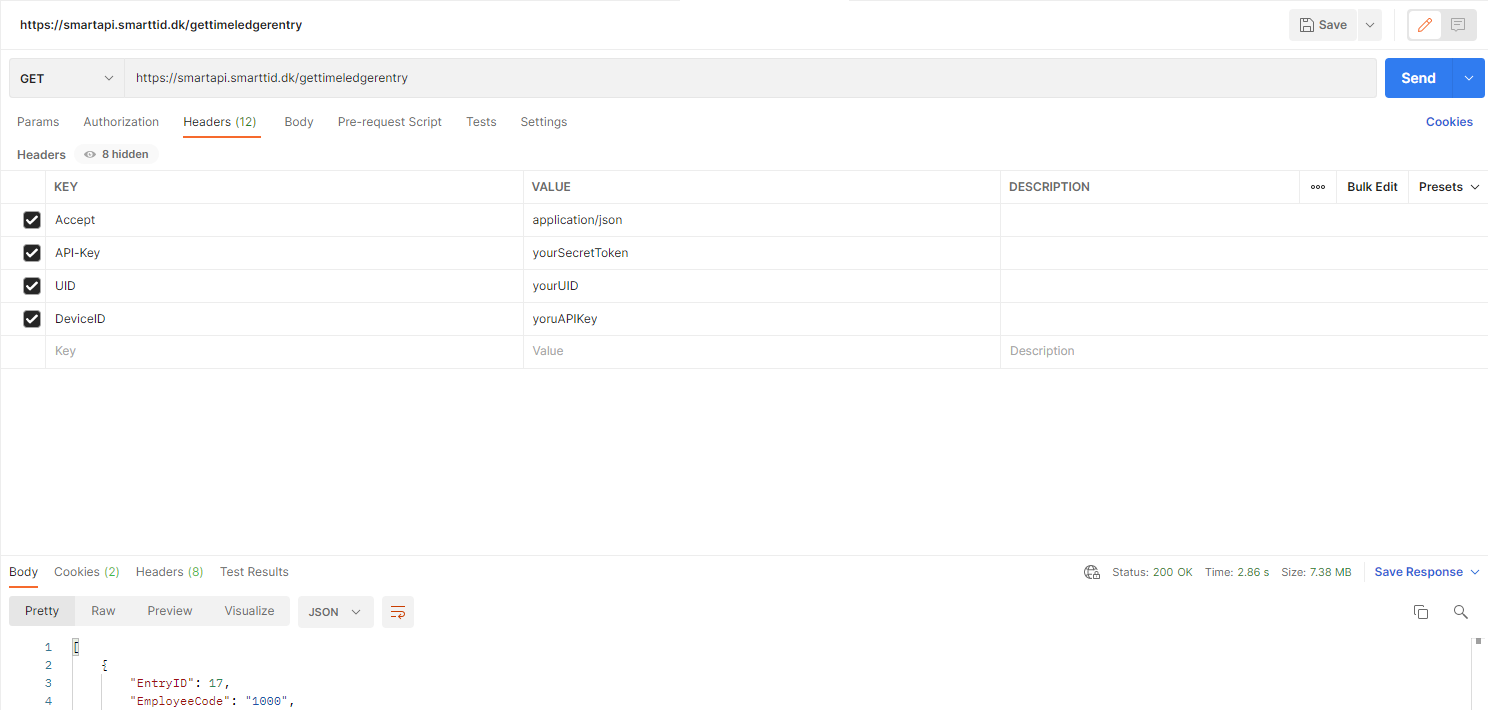
where in Headers:
a).API-Key is yourSecretToken obtained from here Authorization Token
b).UID is yourUID obtained from here Login
c).DeviceID is yourAPIKey obtained from here Customer API Key
d) Accept : application/json
In Body you will get all the time Ledger entries non transferred.
Step 2: Mark Time Ledger Entry as Transferred
You will use function /marktimeledgerentrytransfered
Picture 2: - Headers
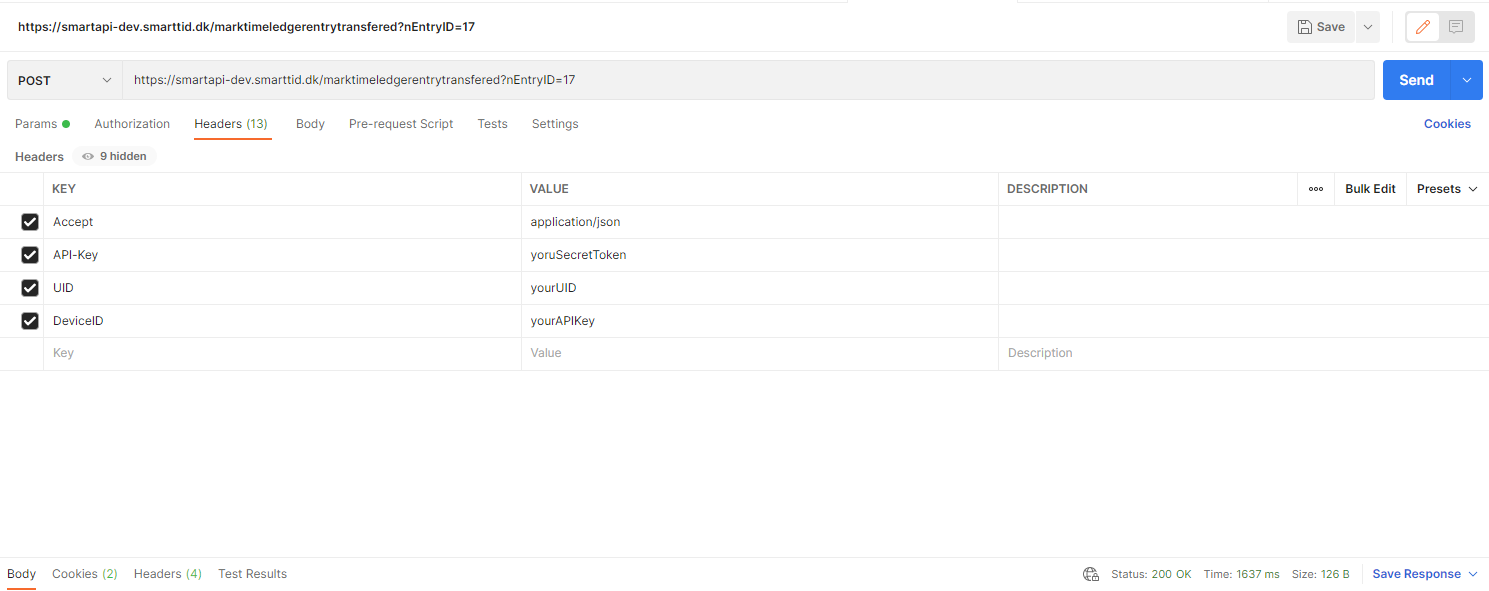
where in Headers:
a).API-Key is yourSecretToken obtained from here Authorization Token
b).UID is yourUID obtained from here Login
c).DeviceID is yourAPIKey obtained from here Customer API Key
d) Accept : application/json
Picture3: -Parameters
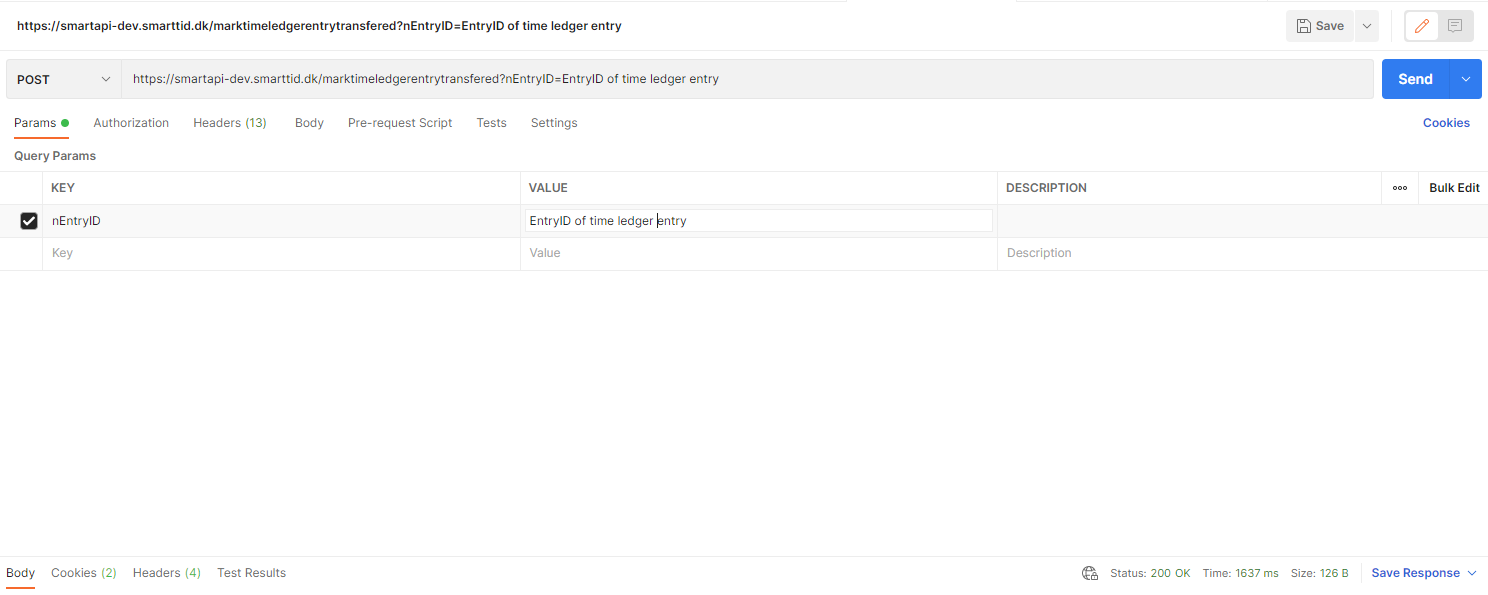
where in Params:
nEntryID will have as value the Entry ID of the Time Ledger Entry that you want to mark as transferred
After pressing Send you will receive Status 200 OK ...means that the time ledger entry was marked as transferred.
Step 3. Verify that the TimeLedgerEntry is marked as Transferred
You will use function /employeetimeledgerentries with the ID of the TimeLedgerEntry to be verified
Picture 4: - Headers
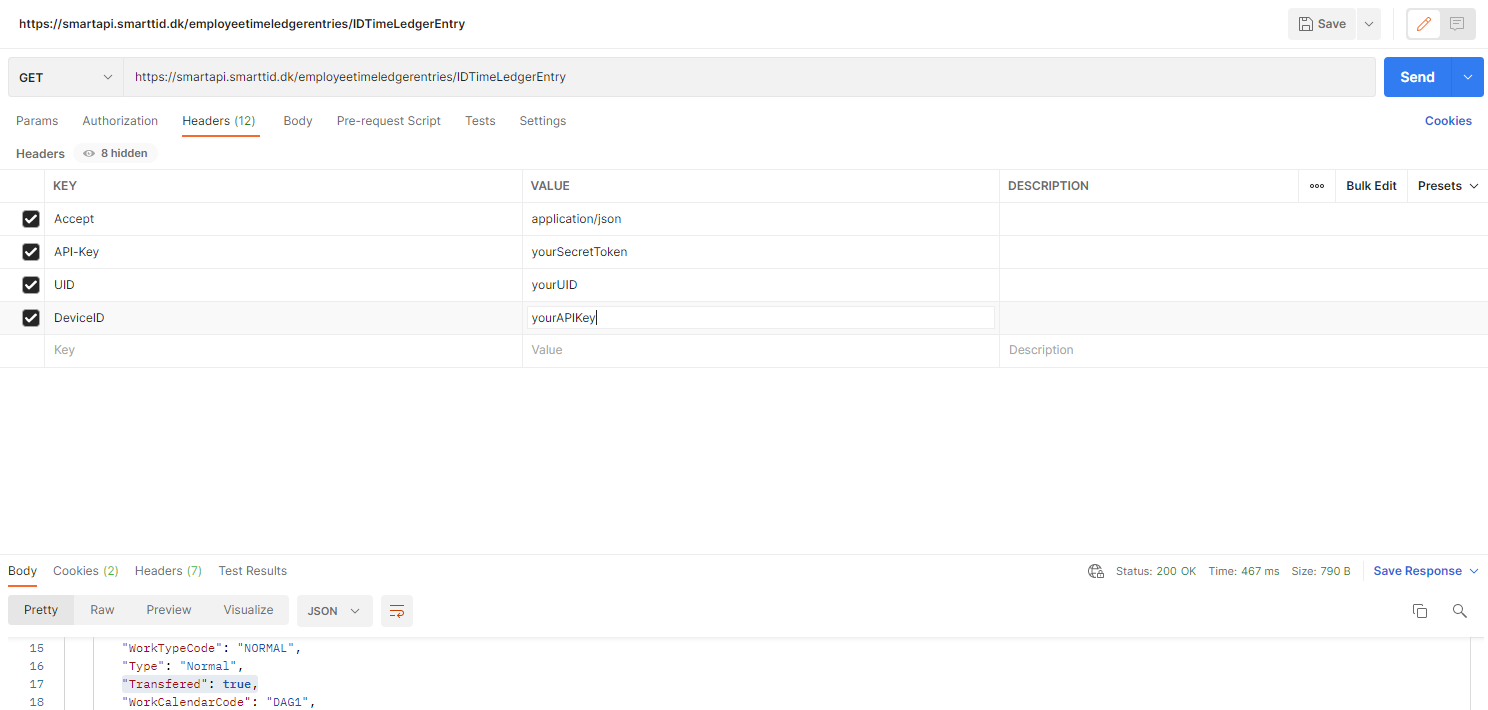
where in Headers:
a).API-Key is yourSecretToken obtained from here Authorization Token
b).UID is yourUID obtained from here Login
c).DeviceID is yourAPIKey obtained from here Customer API Key
d) Accept : application/json
IDTimeLedgerEntry is the ID of the TimeLedgerEntry.
In Body you will get all the fields of the TimeLedgerEntry and you will search to see if the field Transferred has value "true"
